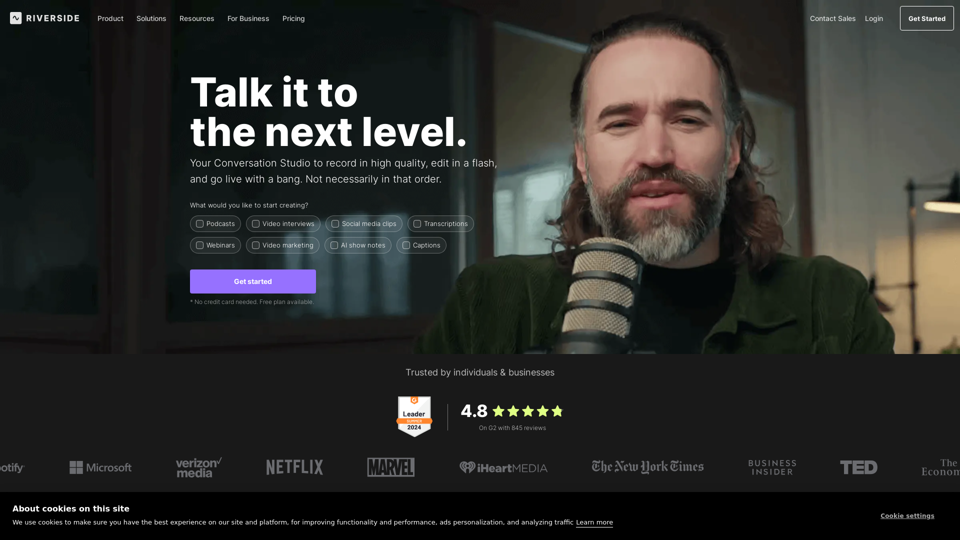What is Riverside?
Riverside is a comprehensive platform that offers HD podcast and video software, enabling users to record, edit, and live stream high-quality content. The platform provides a range of features, including Magic Clips, Magic Audio, Captions, and AI Show Notes, making it an all-in-one solution for content creators.
Features of Riverside
Riverside offers a variety of features that make it an ideal platform for podcasters, producers, and marketers. Some of the key features include:
Recording
- Record separate, high-quality video and audio tracks
- Local recording technology for studio-quality recordings
- Download separate tracks in 4K high-quality
Editing
- Fast and easy editing powered by AI
- Text-based editing with search, delete, copy, and paste functionality
- Multi-track editing for advanced audio and video control
Live Streaming
- Go live on any channel in full HD
- Omnichat and simulcasting included
- Fully customizable studio for a professional look
Transcribing
- Get accurate transcriptions in over 100 languages
- Automatic transcription kicks in as soon as you're done recording
Magic Audio
- Enhance audio to studio-level quality with a single click
- Tune up your audio for a professional sound
Captions
- Add captions to your content with a single click
- Design and animate your captions for a professional look
AI Show Notes
- Generate show notes for publishing with AI-generated titles, descriptions, chapters, takeaways, keywords, and soundbites
How to Use Riverside
Riverside is designed to be user-friendly, and getting started is easy. Here's a step-by-step guide to using Riverside:
-
Sign up: Create an account on Riverside to access all the features.
-
Record: Record your podcast or video content using Riverside's local recording technology.
-
Edit: Use Riverside's AI-powered editing tools to cut down on editing time.
-
Live Stream: Go live on any channel in full HD with omnichat and simulcasting.
-
Transcribe: Get accurate transcriptions in over 100 languages.
-
Publish: Publish your content with AI-generated show notes and captions.
Pricing and Plans
Riverside offers a range of plans to suit different needs and budgets. From a free plan to business plans, Riverside has a solution for everyone.
Helpful Tips
- Use Riverside's Magic Audio to enhance your audio quality.
- Take advantage of Riverside's AI-powered editing tools to save time.
- Use Riverside's Captions feature to make your content more accessible.
- Leverage Riverside's AI Show Notes to generate show notes for publishing.
Frequently Asked Questions
-
What is Riverside?: Riverside is a comprehensive platform that offers HD podcast and video software.
-
What are the features of Riverside?: Riverside offers a range of features, including recording, editing, live streaming, transcribing, Magic Audio, Captions, and AI Show Notes.
-
How do I use Riverside?: Sign up, record, edit, live stream, transcribe, and publish your content using Riverside's user-friendly interface.
-
What are the pricing and plans of Riverside?: Riverside offers a range of plans, including a free plan, to suit different needs and budgets.