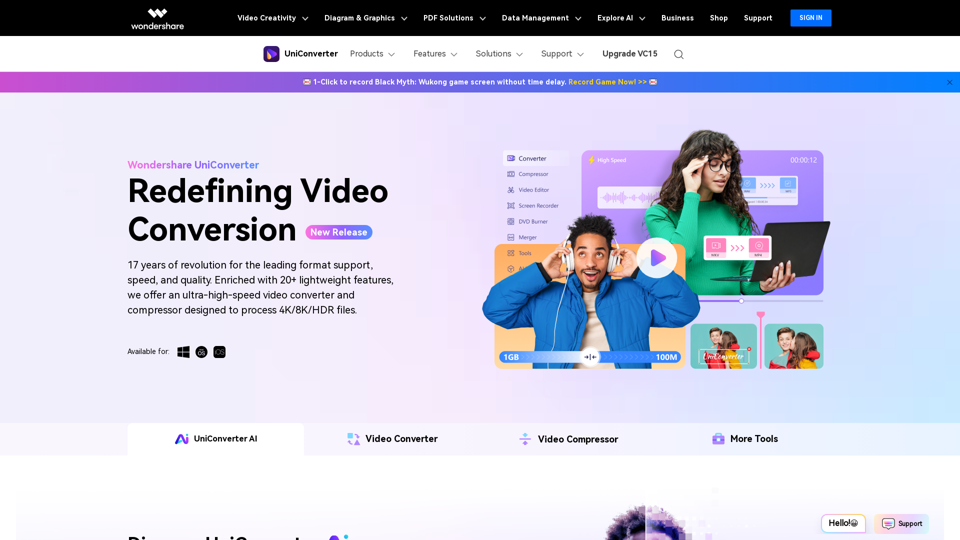What is Wondershare UniConverter?
Wondershare UniConverter is an all-in-one video converter, compressor, and editor that provides access to a vast array of AI-driven tools for various needs, including video conversion, compression, and editing.
Features of Wondershare UniConverter
Video Converter
- Experience powerful and intelligent conversion capabilities
- Supports 1000+ formats, including popular audio and video formats like MP4, MOV, MKV, WMV, MP3, and more
- Enables alpha channel video output in MP4 and WEBM formats
- Optimal encoding and decoding support for nearly all mainstream media file formats
- Supports a wide range of devices, enabling seamless file sharing across multiple devices
Video Compressor
- High-quality lossless compression for audio and video
- Up to 90% compression rate
- Efficiently batch compresses 10+ videos with the same processing time as a single video
- Adjust media file parameters individually to match audio and video compression to your requirements
Video Editor
- Integrated video editing: cut, trim, add subtitles, watermarks, accelerate, adjust audio, apply effects
Video Recorder
- Easily record applications on Windows devices and perform cross-screen recording on Mac devices
DVD Burn
- Built with a vast collection of DVD templates
- Efficiently complete your DVD burning
How to Use Wondershare UniConverter
- Download and install Wondershare UniConverter
- Launch the software and select the tool you need (Video Converter, Video Compressor, Video Editor, Video Recorder, or DVD Burn)
- Follow the step-by-step guide to complete your task
Pricing
- TRY IT FREE
- SEE PRICING
Helpful Tips
- Scan your computer for viruses and malware before downloading and installing Wondershare UniConverter
- Ensure your computer meets the system requirements for Wondershare UniConverter
- Read the user guide and FAQs for troubleshooting and tips on using Wondershare UniConverter
Frequently Asked Questions
- What is Wondershare UniConverter?
- How do I use Wondershare UniConverter?
- What are the system requirements for Wondershare UniConverter?
- How do I troubleshoot issues with Wondershare UniConverter?